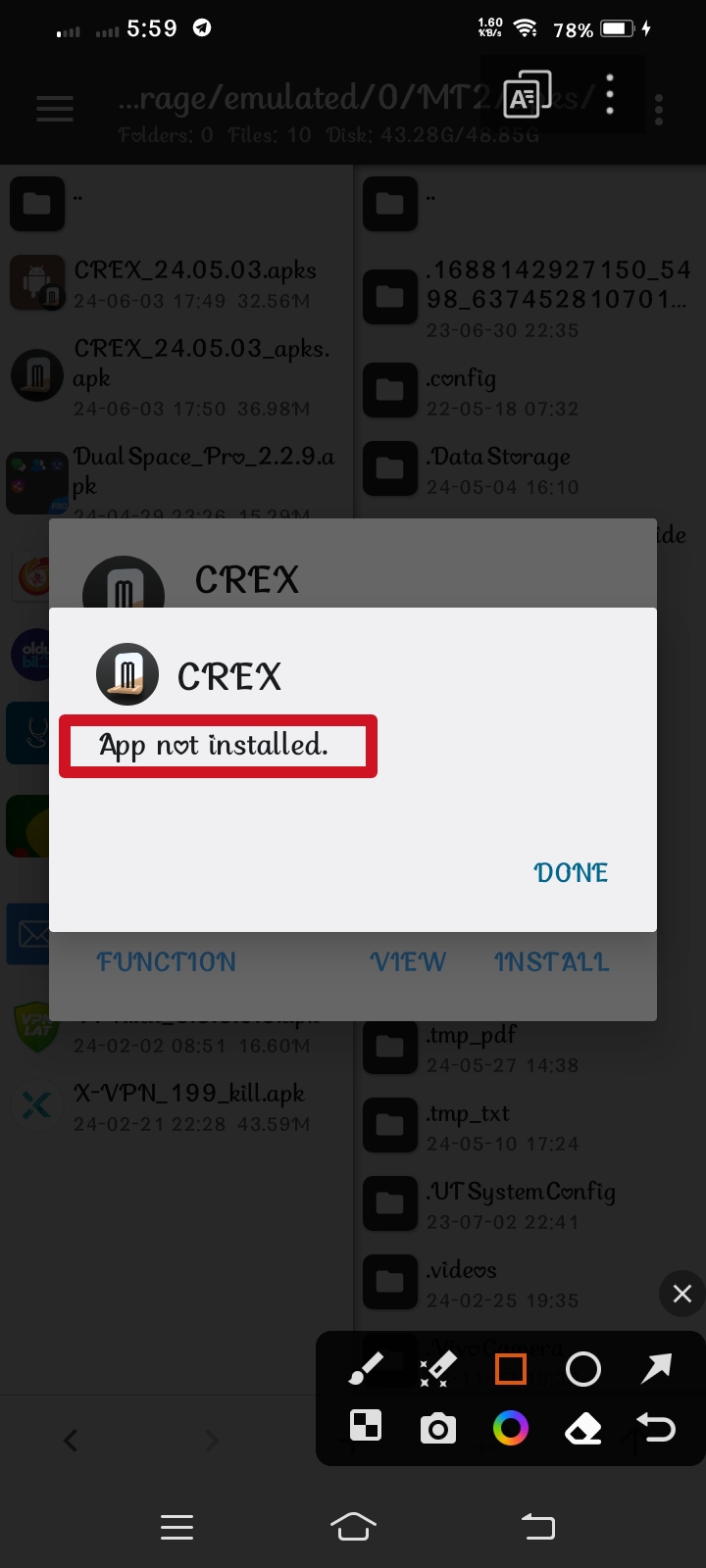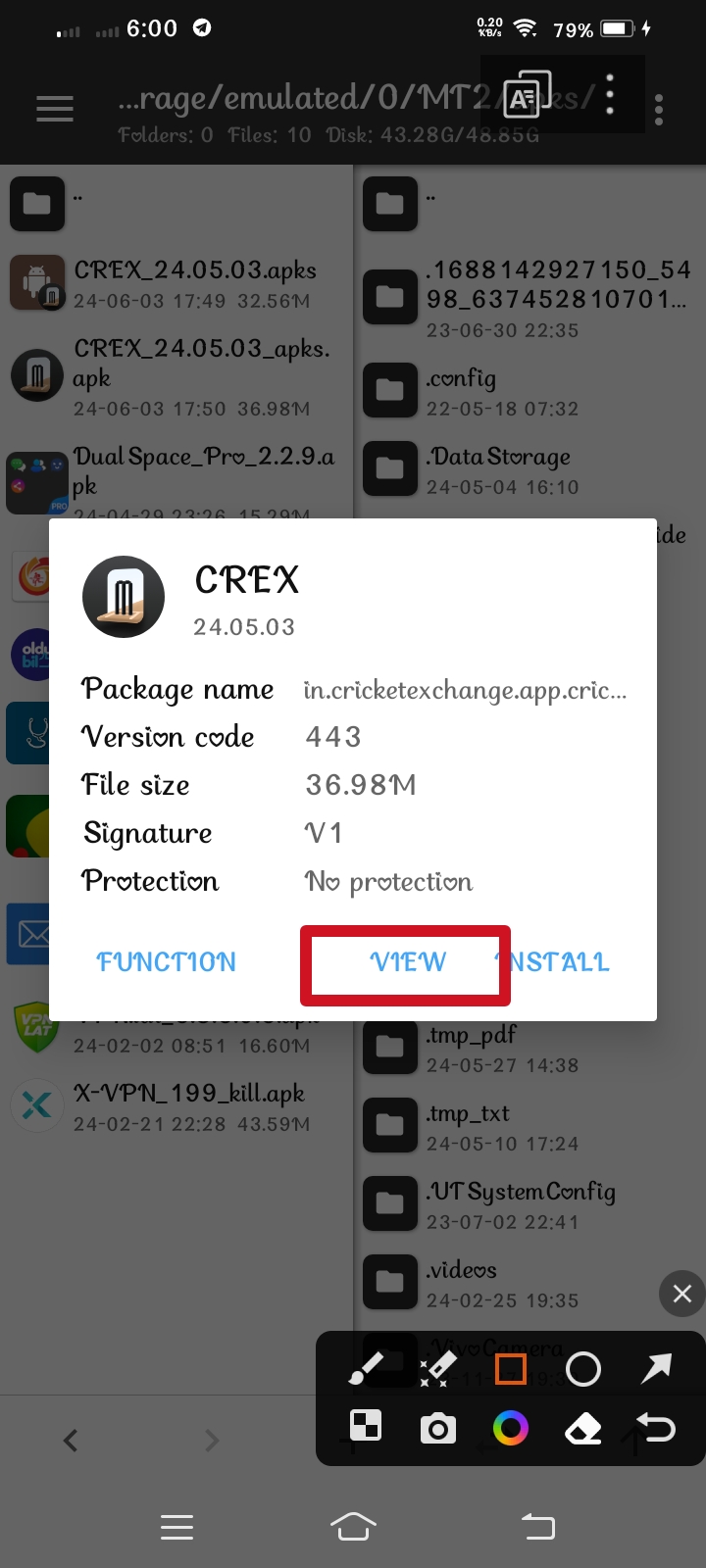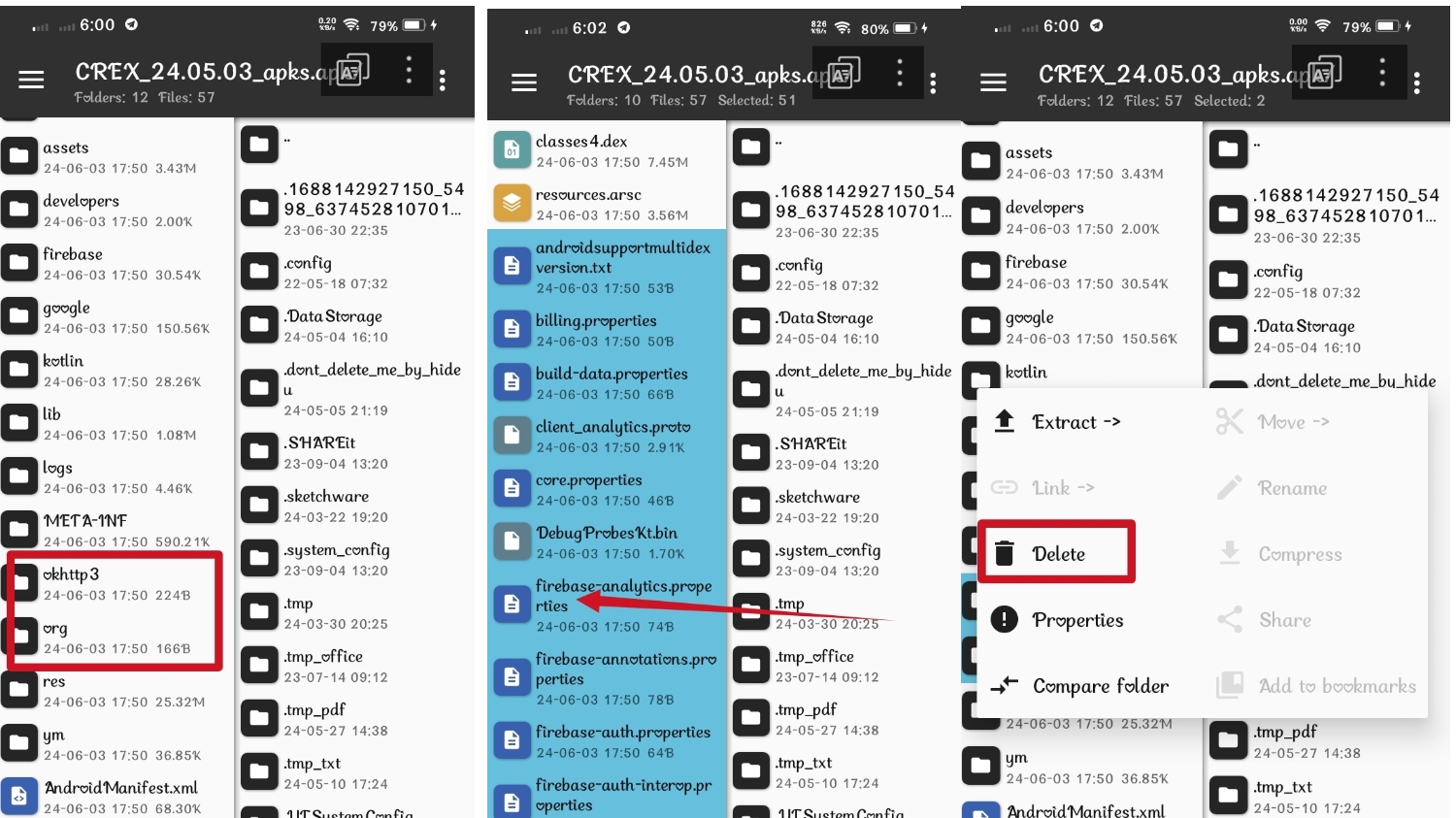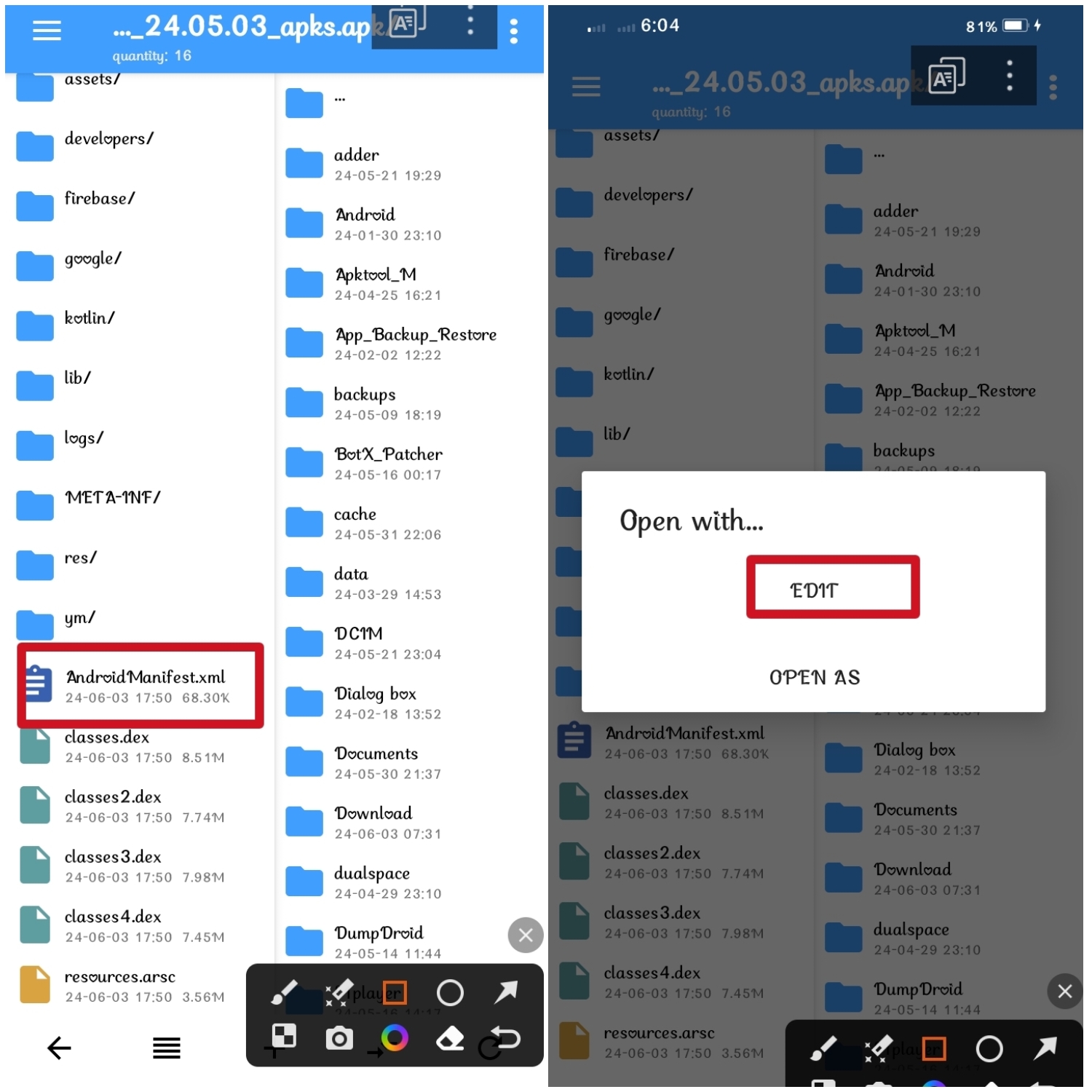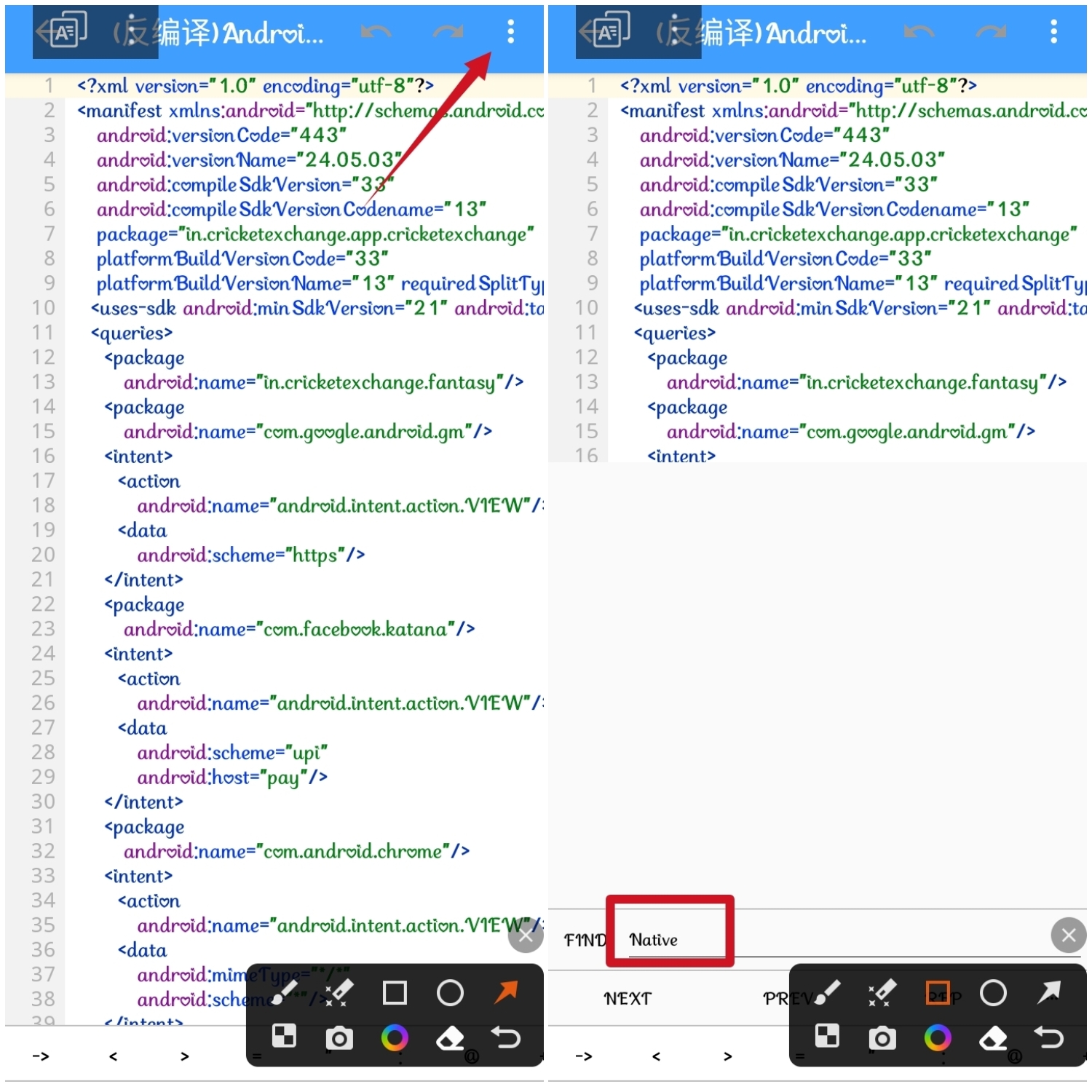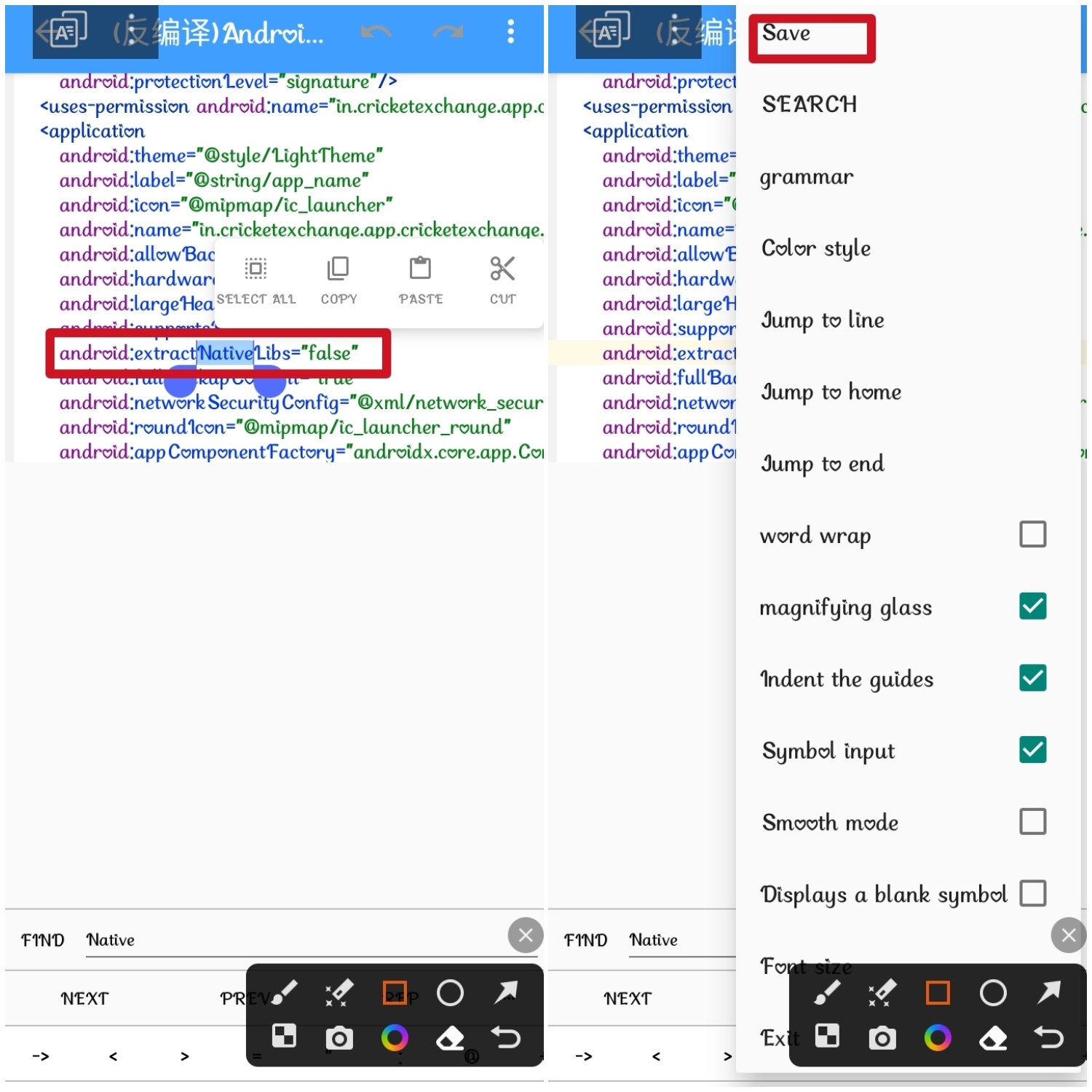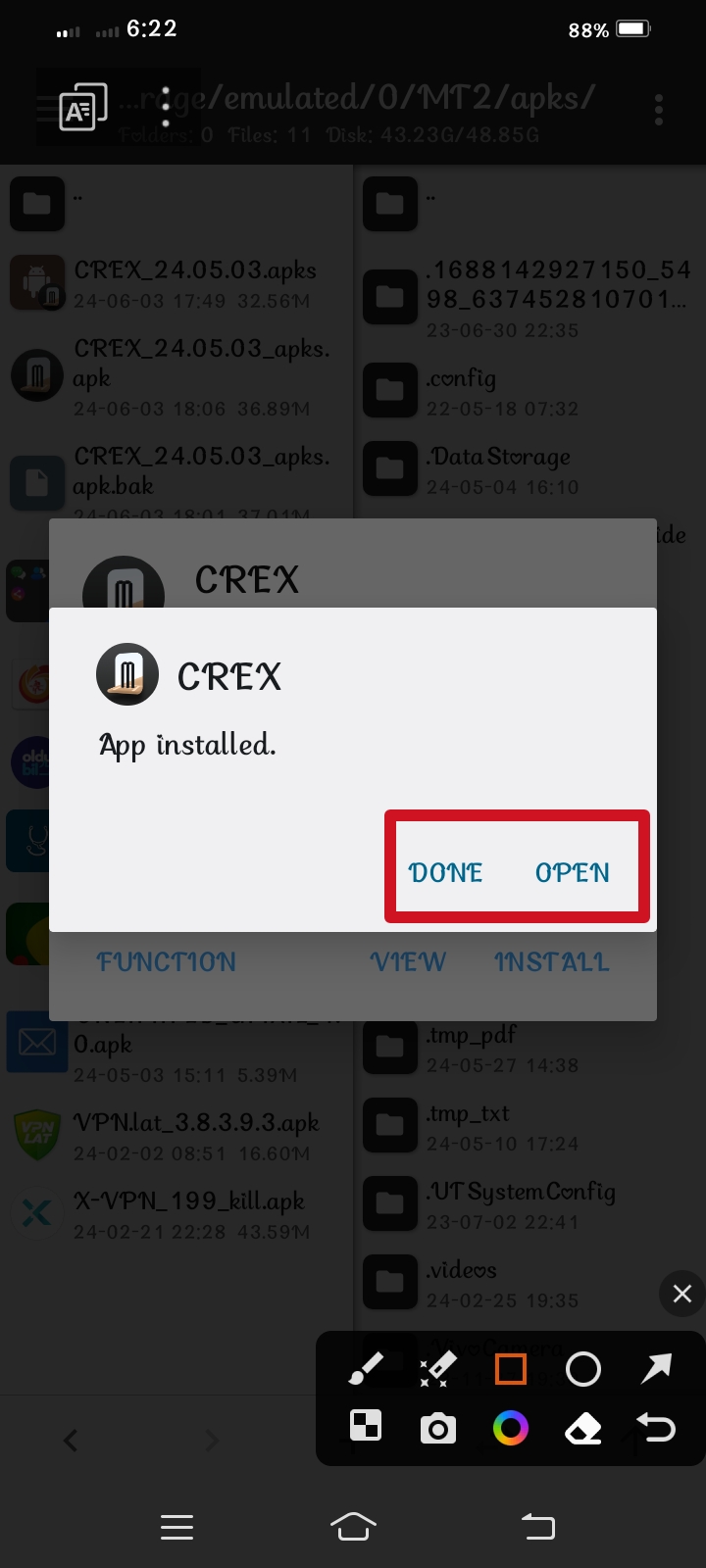Today I bring to you how App Not Installed! Solve the problem very easily.
[Note: Modding System Change happens when the app is updated, so don't make bad comments today without anyone understanding]
First of all you have to download these 2 apps:-
I will troubleshoot the Crex app. So I will show you with this app. If the app that is causing you problems works like this, hopefully the problem will be solved.
First we will open Mt Manager and select the app which is causing Installed problem. If you click on the app, the following options will appear from there we will click on View.
Then select and delete the files like the screenshot below. Must tick mark on auto sign.
Since we don't have Mt Manager Vip we will switch to Np Manager. Then click on the app and click on View, the following options will appear. From here we will click on the Androidmanifest.xml file and press Edit.
Then we will click on the 3 dot menu and click on Search. Then type Native in the search box and click Next.
You can see a line called NativeLibs like the screenshot below. Here we will cut the text false and write true. Then click on Save and Exit.
Diameter work done. Now install the app and see that it has been installed without any problem.